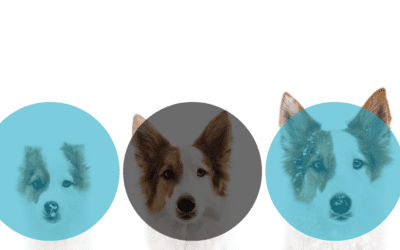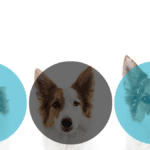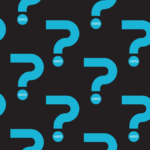Currency exchange rates fluctuate constantly and for businesses that trade across currency boundaries, there will be gains and losses. With the dramatic effects on the Pound caused by Brexit, businesses may currently be seeing bigger differences than usual.
Yesterday’s
confirmation by the Bank of England, that interest rates will remain at 0.5% for now, should help settle Sterling and may even lead to it rising a little against the Dollar and Euro. It is, however, unlikely to return to pre-Brexit levels in the short-term.
In this post we’re going to have a look at how Xero makes accounting for those differences a breeze and how you can look to provide some protection against those changes.
WHAT ARE FOREIGN CURRENCY GAINS AND LOSSES IN XERO
A Foreign Currency Gain or Loss is the difference in the amount received between the date a transaction occurs and the date funds are transferred.
The great news is that they are calculated automatically by Xero if you have a Premium subscription. Xero uses a live feed with
XE.com to pull in daily exchange rates.
The Foreign Currency Gains and Losses line is then created in your Xero Profit and Loss report. This line is actually a summary of three separate items; Realised Currency Gains, Unrealised Currency Gains and Bank Revaluations.
Realised Currency Gains are the difference between the £ (or local currency) value of an invoice (raised in a foreign currency) at the time the invoice is entered into Xero and the value in £ when it is actually paid.
EXAMPLE:
A $10,000 purchase invoice is entered into Xero on 1 June. If that invoice were paid on 1 June, according to the XE rate at that date, the business would pay £6,947. However, the invoice isn’t paid until the 28 June at which point the business would need to pay £7,523.
This creates a realised currency loss of £576. This is particularly high given the effects of the recent referendum on Sterling.
It should also be noted that high street banks will pay rates that differ from those on XE, as they tend to adjust the rate to include an element of ‘profit’. It is also likely a bank will charge a fee for a foreign currency payment. See below on how you can look to minimise these costs.
Unrealised Currency Gains work in the same way but are calculated on any unpaid invoices at that date. Xero calculates the likely value using the XE rate available at the date on which the report is run.
If all open invoices were paid at that time the Unrealised Gain would crystallise as a Realised Gain. As such, a Realised Gain shouldn’t change but an Unrealised Gain will change each day as exchange rates fluctuate.
Bank Revaluations work in a similar manor but calculate the differences on any bank balances held in non-£ accounts in Xero.
You can run a report at any time to review these Gains/Losses in Xero; Reports > All Reports > Foreign Currency Gains and Losses.
GETTING A BETTER EXCHANGE RATE
Using your bank is traditionally the easiest way to make foreign currency payments to suppliers but they provide fairly poor exchange rates and often charge high fees.
Xero add ons like TransferMate and MidPoint provide better rates, lower fees and integration with Xero to avoid duplication of data entry. MidPoint has an additional benefit as it can now be included as a payment option on your sales invoices in Xero. This provides your overseas customers access to the same improved rates when paying your invoices.
PROTECTING YOUR BUSINESS AGAINST CURRENCY CHANGES
There is no way to prevent currency changes but some protection can be provided by using Forward Contracts on currency. This effectively allows you to fix a particular rate over a period of time, usually the payment term of the invoice. This protects your business against any negative change in the relevant rate, however, it does mean that you miss out on any positive changes. The protection is provided through certainty of the amount you will get when you are ready to transfer.
Again there are some great Xero add ons to remove duplication of data.
SAT FXOnline has long been a popular choice, whilst Kwanji provides flexibility by providing a comparison of rates for you to choose.
These fantastic services make this form of hedging far more accessible for small businesses and the interface guides new users through the process. However, there is no doubt the concept may be a little complicated and as such we suggest seeking advice if you’re unsure.
SAT FXOnline offers forward contracts and spot rates for immediate payment of invoices.
Whilst there is no Xero add on available, we have also received excellent feedback for World First. Let’s hope there is integration on the way!
If you’d like any further help on using Xero to manage currency differences or setting up currency hedging for your business, do get in touch below.