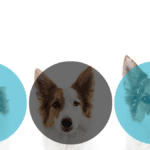The first steps on a new journey are often the most exciting. However, making mistakes at the early stages often leads to bigger problems further down the line. Xero is designed to help simultaneously optimise and simplify your business’ finances. Making sure that you have set up properly at the start is the best means of making the most of Xero. That is why we have created this simple Xero setup guide to help you along your way.
Signing Up
Let’s start with the very basics. Signing up to Xero is easy as pie. Actually no, it’s easier than that. It’s like having pie fed to you. Simply go to the Xero website, fill in your details and confirm via email.
That’s it.
Well, the first step anyway. There are a few other things you need to do to make sure that you are in the right spot to begin making the most of your Xero account.

The Initial Xero Setup
Once you’ve signed up, there are a few simple must-haves to get in order. This part requires a touch more concentration than the allegedly straight-forward metaphorical pie. Like a quiche, maybe.
Bank Feeds
Relatively self-explanatory, this one. Connecting your business bank account to Xero helps the platform automatically import transactions. This means that, once sorted, there will no longer be a need to manually shift transactions from one to the other.
Your bank and Xero will work together to deliver reliable, up-to-date feeds in a way that you can rely on being totally secure.
Note: You can only have one feed per bank account.
Payroll
Let’s be honest, no matter how awesome or groundbreaking your business is, without this bad boy set up your workforce is going to scarper pretty quickly. Setting up payroll accounts and BACS to be recorded in your general ledger is a must.
You will also need to set up a payroll to report to HMRC. Xero can also be used to set up pay frequency and as a means of recording holiday days and workplace pensions. It’s these kinds of easy-to-use, all-encompassing Xero features that make it an accounting must-have in our eyes.
Invoicing
No creative business is truly good to go without their personalised invoice ready to go. Create invoices in the platform that incorporate all the important info, as well as your sleek logo shimmering like a beacon of brilliance from the top.
As experienced accountants for creative agencies, we know that invoicing can often prove a bit of a fiddle if you handle it yourselves. By setting this up from the off, you are removing any chance of invoice-induced anxiety.
Reporting
Xero allows you to set up personalised, instant reports. Create bespoke reports for the likes of profit and loss statements that incorporate all that you need, including your own formulas to get all the data that you need in one place.
Having your reports set up from the off means that you won’t have to fiddle around with tweaking them further down the line. Chat with your Xero accountant before diving in to ensure that you get all the right reports set up to suit your business’ needs.
Final Must-Haves For Your Xero Setup
Right, you’re now essentially good to go. But while you wait for that pie to cool on the side (yes, we are persisting with this metaphor) it’s time to get the accompaniments ready. You need a good dollop of custard or cream to get the best out of this pudding.

Here are some things to consider when setting up Xero to get the very best out of the platform:
Enabling Immediate Online Payments
Believe it or not, Xero isn’t immediately set up to enable online invoice payments. Setting this up not only allows for smoother invoice transactions, but it also offers direct email invoicing and slick invoice production with the click of a button.
This feature brings the prospect of quicker transactions to the table, in turn lessening the odds of those dreaded long waiting times for outstanding payments from your clients.
Customising the Chart of Accounts
The chart of accounts is a commonly used Xero feature. However, many users overlook the fact that the chart of accounts can in fact be customised. Adding personalised accounts to the chart makes for a document that is more specific to your creative business’ needs.
Typical charts incorporate assets like stationary, lighting or printing expenses. Xero appreciates that these don’t necessarily apply to each and every business and therefore gives you the option to customise in line with things that you actually care about.
Setting Up Payment Reminders
As we have mentioned above, nothing peeves off a small business more than waiting for invoices to be paid. Just as you should be set up to minimise the chances of this happening to you, it’s good practice – and no doubt good karma – to set up payment reminders to make sure that you get your finances in place on time.
Xero’s Automated Invoice Reminder allows you to set up reminders to prevent you from missing any deadline. Set them up how you want, when you want and customised email reminders will be pinged into your inbox to help jog your memory at just the right times. It can also be used to help remind you to remind those who are overdue, improving cashflow.
Xero Integrations
One of the things that really set Xero apart from the rest during its rise from ambitious new app to cloud accounting powerhouse was its integration mechanics. Due to its open API approach Xero allows you to integrate your accounting data with… well, just about anything. Not only that, but it makes it incredibly easy to do so!
Making sure that all the right apps are connected helps you get the very best out of the platform. How exactly do you do this? Well, you could always get in touch to have a chat with one of our team…
Xero Setup For 2025
Xero’s had a few smart updates this year that are worth knowing about as you get set up.
Bank Feeds Just Got Better
Thanks to Open Banking improvements, feeds are now more reliable and update faster. If you’ve used Xero before, it’s worth reconnecting old feeds to take advantage.
Smarter Reconciliation with AI
Xero now suggests matches for your transactions using AI. It’s surprisingly handy—but still worth double-checking in the early days to make sure everything’s spot on.
More Integrations Than Ever
New tools have landed in the Xero App Store, including better links with e-commerce and creative platforms like Shopify and Adobe. Perfect for businesses that wear a few different hats.
The Mobile App Has Levelled Up
Reporting and invoicing are now even easier to do on the go. Make sure you’re using the latest version to get all the good stuff.
As always, if you need a hand making sense of the new bits or just want to make sure you’re ticking all the right boxes then give us a shout.
We don’t like to toot our own horns but here at Raedan we are Xero experts. Our team is always on hand to help guide you on how to use Xero and manage it in a manner that works best for you. If you are interested in seeking our help with getting the best out of your Xero account, get in touch here.