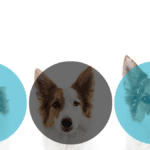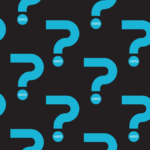USING FORECASTS TO PREVENT CASH FLOW ISSUES
In the last two weeks we’ve looked at how to improve the flow of cash into your business as a method to cope with poor cash flow, however, we see the most important part of cash flow management as the ability to see the problem before it occurs.
STOP REACTING, START PREDICTING
Forecasting is often seen by small businesses as a task only required when looking to raise funds. However, a good forecast (or budget) is vital to help business leaders spot when things aren’t going as well as they should. Using cloud accounting solutions, combined with a well considered forecast, enables them to spot any issues in real time.
We also believe the process of producing a forecast, focuses the mind on how the business is running and how it can be improved. I love running through this process with clients as they always have a ‘eureka’ moment, be it small or large, that either helps better understand the business or find a new idea or angle to maximise performance.
Here are our 9 steps to producing your first forecast:
1. Don’t wait!
Wherever you are at in your business cycle, if you don’t have a forecast, make one now. It will give you a better understanding of your business and allow you time to see opportunities and threats you hadn’t seen before.
2. Pick a tool to use
Our favourite for small businesses is CrunchBoards. It has an excellent interface that allows for quick production of your first forecast and also provides powerful options to really build in detail as you go. Unlike many other cloud options it provides 3 way forecasting (Profit & Loss, Cash Flow and Balance Sheet).
3. Keep it simple (at least at the start)
There’s no doubt detail is key to getting a really accurate forecast. Having detail behind the headline numbers is also useful in the future, when trying to analyse where/how you varied from your forecast. However, I’ve seen too many businesses abandon forecasts because they’ve become too bogged down in complex calculations, keep it simple and build in detail over time.
4. Start with revenue
Costs tend to be the easier part, so start with revenue. There are a number of techniques to use but as above, start simple. If you have trading history already, use that. Look for trends in growth that can help you forecast. Don’t forget seasonality, it can make a huge difference when forecasting for cash flow. We’ve helped a number of businesses who had plentiful profits over a financial year but always seemed to struggle for cash at certain times of year, sound familiar? If your accounts are already in Xero, CrunchBoards can produce an initial forecast based on the trading history you have, which you can then edit and build upon.
5. Consider costs needed to realise your sales forecasts
Do you have any costs that increase with the volume of sales or personnel. The increase in use of cloud solutions tends to reduce upfront costs for businesses but increases variable costs. For example, the increasing use of hosting solutions like AWS rather than traditional data centres, means costs usually increase with increasing sales. Operation software such as cloud CRM solutions may have a cost per user that will increase as you hire more staff. Take some time to consider how your forecast would impact these costs.
6. Don’t forget the one-off costs
If your plan for domination of your market includes rapid growth, consider the incidental one-off costs that might be associated. Have you doubled your staff head count, if so, have you included recruitment costs?
7. Analyse
So you’ve completed your forecast, definitely time for a cup of tea but not quite time to rest yet. Time to analyse your forecast, look for the trends, where are the pinch points and how can you look to protect against them?
8. Review
Remember to review your performance against your budget on a regular basis. CrunchBoards is excellent at this, it allows you to highlight and examine differences against expected performance. Don’t forget to make notes on what you find.
9. Repeat!
Create a new forecast every year. Use CrunchBoards to roll over your previous forecast or use your actual data as a starting point. Use the notes you’ve made on the variances you witnessed to improve your budget each time. Each year try to add a little more detail to improve accuracy.
If you’re still struggling to get your forecast finished or understand why it doesn’t seem accurate, hire someone. Running a business is time consuming and it can be hard to see what’s missing when you’re too involved in the day to day. Being guided by someone experienced in forecasts, who understands how to work with the detail and knows the questions to ask to tease out the key information, can be a real relief. Make sure they can also help you set up a system to monitor performance against the forecast so it’s not a wasted exercise and if they don’t recommend CrunchBoards, ask them why!
MORE BLOG POSTS FROM RAEDAN
Our Xero Setup Guide For Creative Businesses
The first steps on a new journey are often the most exciting. However, making mistakes at the early stages often leads to bigger problems further down the line. Xero is designed to help simultaneously optimise and simplify your business’ finances. Making sure that you...
Is it easy to switch to Xero?
Updated 24th March 2025 For any creative there comes a point when your need to focus on the finances grows, as one of our fab clients coined it, “the shit gets real”. At that point it’s vital you have a tech solution that you can use alongside your accountant or...
Can I get help from the government to cover maternity pay?
Updated 19th March 2025 It's been a while since we have spoken about maternity pay and we thought that it is the ideal time update this blog. So you know what your obligations are as a business onwer if your employee is expecting in 2025. You’ve just found out that...