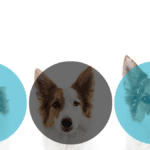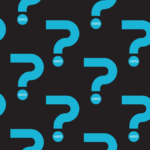Many business owners know how to use Xero, but when it comes to getting the most out of the platform, many users are caught scratching their heads. Whether you are new to Xero or are a seasoned user hungry to learn some more tips, we are here to help you get the very best out of your account.
A tool is only as good as the craftsman wielding it and for business owners without us in their corner, the struggle to get the most out of your account is real. But fear not, as Xero accounting experts we are here to help guide you to get the very most out of the cloud accounting platform. We know the sheer amount of Xero features can be a little overwhelming especially if you’re new to the software. So we have broken it down into some of the most useful ones for you to take full advantage of.
Get to know the dashboard and customise it
The Xero dashboard is the place where all the action happens and making sure you understand how to use it is key. It is a snapshot into your business and allows you to keep on top of what’s going on with the day to day finances. From viewing your bank balances to tracking your cash flow to following up on outstanding invoices, it can all be done from the dashboard.
Once you have got to grips with the setup of your dashboard panels and added your relevant business information, that is the time to begin customising it. This allows you to view the information that is most important to you and your business. To customise your dashboard, simply go to the top right corner and click “Edit Dashboard”. You can then add or remove the panels you want and move them to the position of your choice to navigate your account more easily and organise it in a manner that best suits your needs.
Create repeat invoices
Setting up a repeat invoice is a great way to save time and effort for businesses who have regular recurring payments. This tool automates the invoice process, helping you to stay on top of your payments and minimises the risk of forgetting to send an invoice that should be paid. It helps to streamline your finances and build up a better picture of your future cash flow.
Set up email chasers
Nothing can get more tedious for business owners then chasing up late invoice payments. Setting up an automatic payment chaser on Xero helps take some of the stress anyway. You can set up an email to be sent out to clients when an invoice is overdue to gently remind them you need to be paid.
Create branded invoices
When you are running a business, a strong brand is essential to make an impact. Your branding should be a consistent theme throughout all of your messaging and there’s no need for your invoices to be any different. Instead of sending out a generic Xero invoices, create your own branded ones. Add your logo and create your own theme to send to your customers and suppliers, helping to give you business that more professional look.
Collaborate with the right people
When running a business, it’s common for multiple people to require access to your accounts. This is where the customised roles feature comes in, you can invite people into parts of your business accounts by assigning them user permissions. Not only does is this feature great if you need to collaborate but gives you full control of what information people can view and access at all times. A surefire means of keeping all your business secrets safe, like stashing the best celebrations before anyone else can get their mitts on them.
Demo company feature
If you want to have a play around with some of Xero’s features but don’t want to use your own business’s data then the demo company feature is for you. This gives you fictional data to use and only requires a Xero login to get started, helping you to learn how to use Xero and see whether it suits your business without the need to enter your own business details and data.
Use the Find and Recode feature
In Xero, the Find and Recode tool lets you search through and update transactions and data in bulk. This creates a fast and easy way to make big changes to your financial data to ensure your records are accurate and free from errors at all times. However, with great financial power comes great accounting responsibility. This feature can drastically change your business’ financial data, so it’s best to save this feature to your Xero accountant.
Lock dates feature
When it comes round to tax time you want to make sure that your financial records are correct. Prevent accidental changes to your financial data with the lock dates feature, which disables transactions from being added or edited during your chosen time period. This tool is very useful for ensuring the accuracy of your finances when preparing reports.
So, there are just some of Xero’s seemingly endless series of handy features. Remember these are only the tip of the iceberg when it comes to Xero’s capabilities. There are many more features to discover and that’s why it really is the best accounting software on the market. Not to mention the number of other apps that Xero seamlessly integrates with.
Of course the easiest way to use Xero effectively is get help from the experts.
Let’s face it, finances can be a bit of a challenge, that’s why it’s worth considering getting help from someone with years of experience in the field. If you are a creative business and want some help with how to use Xero for your business then you can get in touch with us now. Our number crunching know how and expert accounting knowledge will help your business reach new heights.